
CNBC는 아마존의 똑똑한 음성 비서 Alexa가 당신이 ‘에코(아마존의 스마트 스피커)’를 가지고 있다면 무엇이 배달되고 있는지 자동으로 알려줄 수 있다고 말했다. 해당 패키지 업데이트는 꽤 유용하지만, 때로는 너무 많은 정보를 제공하기도 한다.
예를 들어, Alexa는 당신의 아이들이 방에 있을 때 “새로운 플레이스테이션 5가 막 배달되었다”와 같은 말을 하며 다가오는 크리스마스 선물에 대한 비밀을 발설할지도 모른다.
당신이 다른 사람을 위해 주문하는 홀리데이 선물에 놀라움을 간직하고 싶다면, 당신은 Alexa 앱에서 이 기능을 끄면 된다. 작업 절차는 다음과 같다.
- 스마트폰에서 Alexa 앱을 여십시오.
- 설정을 누르십시오.
- 알림을 선택하십시오.
- Amazon Shopping 항목을 선택하십시오.
- “알렉사가 주문한 항목의 제목을 말하거나 표시하도록 허용” 섹션 아래에 있는 “배달 업데이트 항목의 경우” 섹션의 선택을 취소하십시오.
선물용으로 표시된 쇼핑 카트 품목에 대한 업데이트를 제거하는 옵션도 있다는 것을 알게 될 것이다. 이것은 여전히 또 다른 업데이트 안내를 받을 수 있다는 것을 의미하지만, 업데이트 표시 활용은 상황에 맞춰 적절하게 이용하면 된다. 홀리데이 시즌이 다가오면 너무나 많은 일들이 벌어지니까, 서프라이즈 선물을 주문했던 것을 잊을 경우를 대비해서 모든 알림을 끄는 게 더 안전할 지도 모른다.
Amazon’s smart voice assistant Alexa can automatically tell you what’s being delivered if you own an Echo. It’s useful if you want updates on a package, but sometimes it says too much.
For instance, Alexa might spill the beans about an incoming Christmas present by saying something like “A new PlayStation 5 was just delivered” when your kids are in the room.
If you want to retain the element of surprise in the holiday gifts you order for other people, you can turn this feature off in the Alexa app. Here’s what you need to do:
- Open Alexa on your phone.
- Tap Settings.
- Choose Notifications.
- Select Amazon Shopping.
- Uncheck the box titled “For items in delivery updates” under the section “Let Alexa say or show titles for items you’ve ordered.”
You’ll also notice there’s an option to remove updates on items in your shopping cart marked as gifts. This means you can still receive updates on other packages — but this relies on you to mark gifts properly when you order them. There’s so much going on around the holidays, it might be safer to turn off all notifications in case you forget to flag something as a gift.
![]()

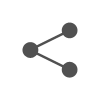
![[인간들의 인공지능 이야기] AI, 인간 예술을 대체 못 한다!?](https://mobiinsidecontent.s3.ap-northeast-2.amazonaws.com/kr/wp-content/uploads/2024/07/19170154/240722_AI-%EC%98%88%EC%88%A0_%EC%84%AC%EB%84%A4%EC%9D%BC-218x150.jpg)
![[TBWA 디지털 마케팅] 구글 바드(Bard), SEO 경쟁력 높이기](https://mobiinsidecontent.s3.ap-northeast-2.amazonaws.com/kr/wp-content/uploads/2024/07/18142930/240719_%EA%B5%AC%EA%B8%80%EB%B0%94%EB%93%9C_01-218x150.jpg)
![[빠르게 주니어 탈출하는 마케팅 인사이트] 챗GPTvs제미나이vs코파일럿 (Feat. 마케터)](https://mobiinsidecontent.s3.ap-northeast-2.amazonaws.com/kr/wp-content/uploads/2024/07/17132622/CK_tc02770001047_l-218x150.jpg)